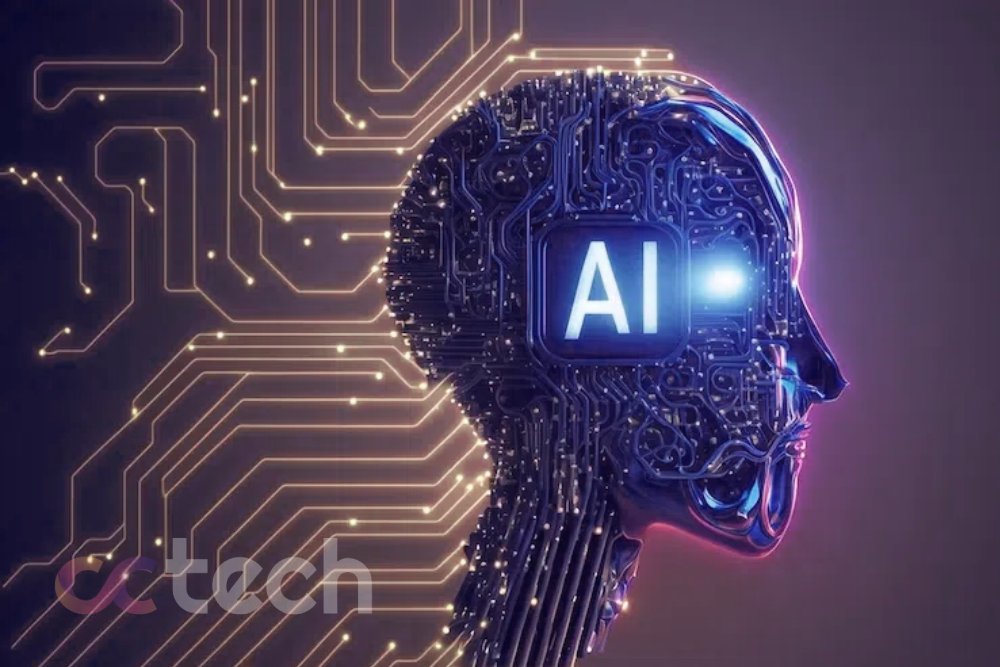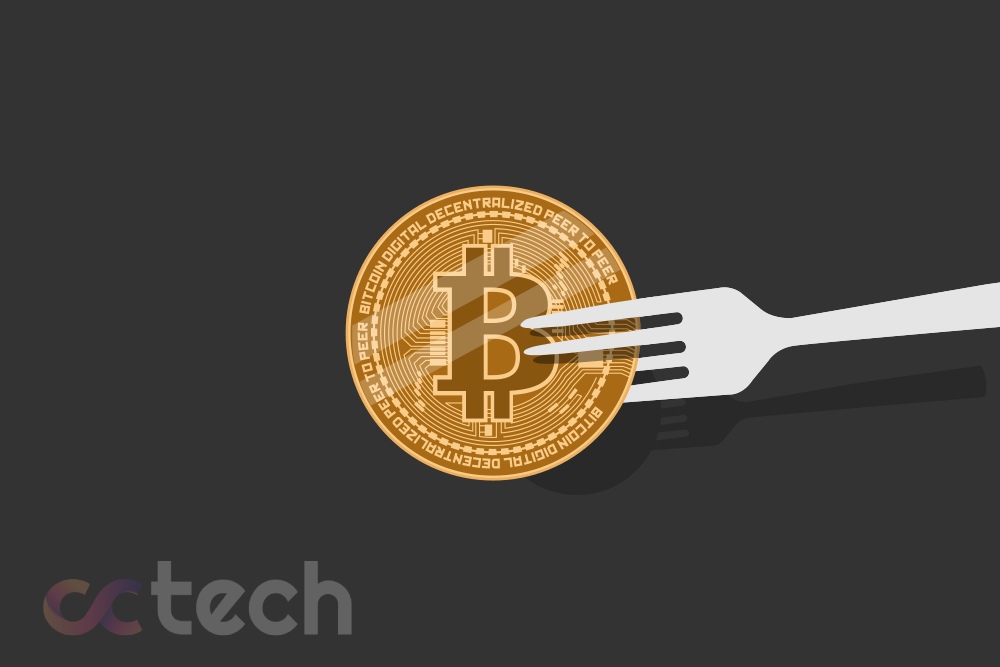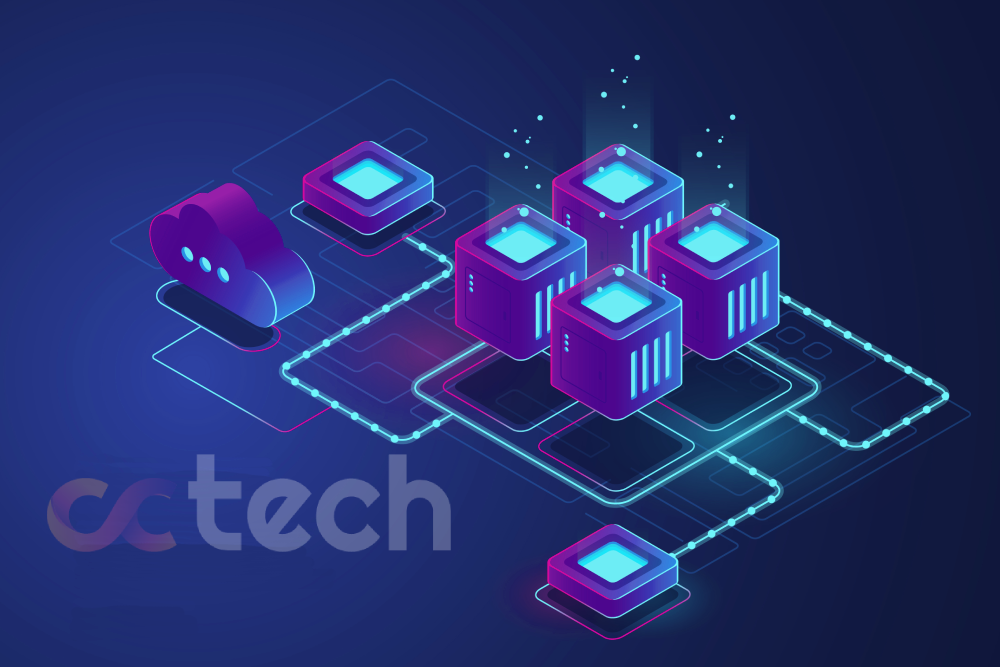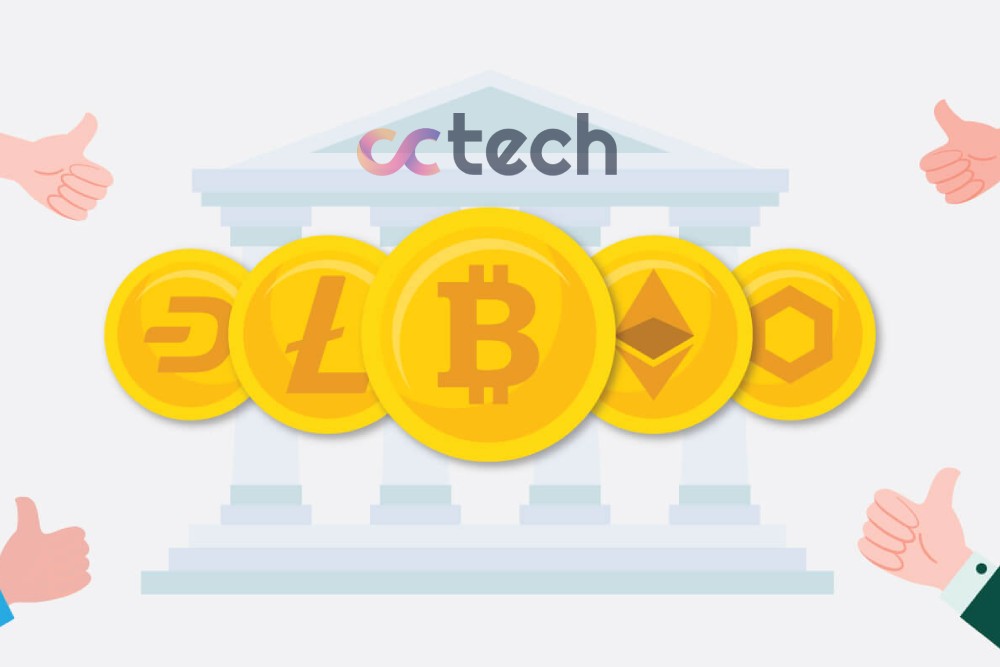If a network participant sends ETH to another, he expects the recipient to receive the digital currency in a timely manner. Blockchain is a decentralized system with no single control body. If the transfer hangs up, the user has nowhere to turn. But it seems that way only at first glance. There are many ways to verify an ETH transaction and a few more to speed it up or cancel it.
Transaction
Ethereum’s blockchain has its own peculiarities related to the creation and execution of smart contracts. Unlike other cryptocurrencies, the ETH network uses 2 types of accounts:
External
External Transactions are Independent accounts that are managed by private keys, have their own balances, and can interact with each other.
Internal
Internal Transactions are designed to implement smart contracts, are controlled by programs, and only accept messages that activate the code.
A transaction contains a certain set of data:
- Hash – the identifier of the transaction.
- The numeric address of the recipient.
- The number of the block in which the information about the transaction is stored.
- The digital signature of the sender of the coins or information.
- Transaction amount.
- Gas limit that can be used to confirm the transfer.
- The price per unit of Gas is determined by the user.
- The amount of gas actually applied to the transaction.
- In the Data line, the user can enter any message or leave it blank.
The concept of gas
The Ethereum platform runs on the Ethash algorithm, an adaptation of Proof-of-Work. All transactions in it are confirmed by miners, who are remunerated in the form of a transfer fee. The fee keeps the system running and eliminates the execution of the same smart contract.
The minimum transfer fee is 21,000 Gas. The optimal amount is set by the user himself. You also need to determine the limit of Gas that can be spent on the transfer. It is better to set this value with a reserve since the unspent volume is returned to the sender’s wallet. But if the limit is not enough, the transaction will be canceled. In this case, the transaction fee will still have to be paid.
The amount of gas also affects the speed of transfer confirmation. The higher the fee, the faster the transaction goes. You can track an Ethereum transaction on browser platforms (Etherscan, Ethplorer, and others).
Calculation of cost and commissions
The cost of gas is defined in wei – the minimal indivisible particle of Ether. For convenience, it is displayed in gwei (contains 1 billion wei) or in ETH. The amount of commission is calculated by multiplying the price of Gas by its volume.
The cost of the internal currency is not fixed and is determined by the sender himself. It’s worth bearing in mind that the speed of the transaction depends on it.
Important nuances
All incoming payments are checked for correctness by the system:
- The transaction is formed in the software format RPL and certified by the digital signature of the sender.
- The actual number of transfers in the account coincides with the value specified in the payment code.
- The amount of gas required to confirm the transaction is equal to or less than a certain limit.
- There are enough coins in the sender’s wallet to pay the transfer fee.
The transaction history in the account is incremented by 1. This will happen after the system deducts the fee and transfer amount from the user’s account before processing begins. Valid transfers go to the pool, where they await confirmation by the miners. Once completed, the transaction receives Success status. The system returns unspent gas to the sender.
How to verify an ETH transaction
The Ethereum blockchain records data about all confirmed transactions in logs, which it stores in the headers of generated blocks. Anyone can view Ethereum transactions made from the wallet, starting with the very first transfer:
- The sender’s address.
- Tasks defined by the smart contract.
- Payment details.
All you need to know is the hash (identifier) of the transaction. If the transfer was sent from an exchange account, the details are stored in the deposit and withdrawal history. You need to enter the hash on the website of the network browser (Etherscan, Etherchain. Ethplorer). The service will give full information about the transfer, including its status, block number, addresses of parties, and other data.
Browser sites are also available to check the ETH transaction, which does not reach the addressee for a long time. If you enter the hash of the payment in the search bar, the service will show its current status (Pending) and the approximate time to completion. It will also show the gas limit set by the sender, the price per unit, and other details of the transaction.
Each individual transaction will be reflected:
- Identification number.
- The date of the transaction.
- The number of the block in which it is stored.
- Type (incoming or outgoing).
- The amount of the transaction.
- The amount of the transaction fee.
Ethereum transaction tracking helps users efficiently interact with the blockchain, other wallets and timely detect suspicious activity.